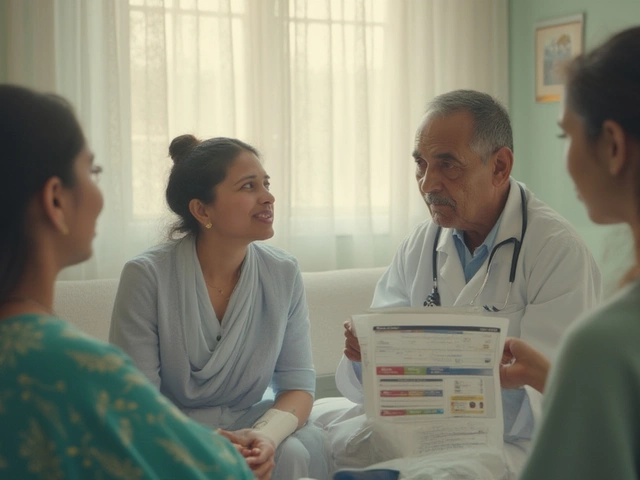Amazon runs almost everything, but seeing them get into the pharmacy game is still a wild thought for a lot of people. Yep, Amazon Pharmacy is 100% real. You can actually fill your prescriptions through Amazon, just like refilling your basket with last-minute tissues or batteries. No science fiction here.
If you’ve ever stood in line at a crowded pharmacy, juggling a cranky kid (mine's named Ishan) or feeling sick and wishing for a better way, Amazon Pharmacy feels like a lifeline. You order your meds online, Amazon ships them to your door in discreet packaging, and you can track it all from your phone. Sounds handy, right?
But it’s not just about convenience. The platform works with your insurance, checks for price options, and even sends you reminders so you don’t miss a refill. For folks who need regular meds, or parents who can’t always get out, this can seriously make life simpler.
- The Basics: What Even Is Amazon Pharmacy?
- How Does It Work for Real People?
- Is Amazon Pharmacy Safe and Legit?
- How Prices Compare: Any Real Savings?
- Tips for Getting Started with Amazon Pharmacy
The Basics: What Even Is Amazon Pharmacy?
Amazon Pharmacy launched in late 2020, jumping straight into the world of prescription meds. Instead of having to drive to your local drugstore, you just use your Amazon account to order your regular medications. It's like how you order socks or snacks—except this time, it's your blood pressure meds or allergy pills. Amazon Pharmacy is available to adults with a valid prescription from a licensed healthcare provider (no, you can't just get antibiotics without a legit script).
Here's what makes it different and why people pay attention:
- You use your existing Amazon login—no new apps or accounts to figure out.
- Medications ship straight to your home, usually within a couple of days—sometimes even next day if you have Prime.
- Amazon Pharmacy works with most major insurance plans, but you don't need insurance to use it. They give you the price either way.
- The service covers most typical prescriptions—even some specialty meds—but not controlled substances like Adderall (at least for now).
Amazon says all pharmacists on their team are licensed and available if you have questions, much like at your local shop. You can contact them by phone or online chat—no need to awkwardly shout your symptoms over the counter.
Let’s talk numbers. Here's a quick look at basic service facts as of 2025:
| Fact | Details |
|---|---|
| Launch Year | 2020 |
| Prescription Types | Most common daily meds, some specialty drugs |
| Insurance Accepted | Yes (major plans) |
| Amazon Prime Perks | Fast free delivery, up to 80% off uninsured pricing |
The big SEO target here—Amazon Pharmacy—is all about making prescriptions less stressful and keeping prices out in the open. If you shop with Amazon anyway, the setup is pretty smooth. You basically handle your medicine the same way you get your toothpicks or groceries. Pretty wild, considering how old-school pharmacies still feel.
How Does It Work for Real People?
Getting started with Amazon Pharmacy is pretty straightforward—no tech degree needed. First, you need an Amazon account. Then, head over to the pharmacy section and choose your prescription.
- Search or upload your prescription: You can search for your medication or ask your doctor to send the prescription directly to Amazon Pharmacy (they accept e-prescriptions).
- Insurance info:
- If you have insurance, pop in your details. Amazon checks coverage and even lets you see if paying cash is cheaper.
- Price check:
- You’ll see the out-of-pocket cost right away—no more mystery bills. If there’s a cheaper option, Amazon will show it.
- Order and track:
- Pick your shipping option (some meds can arrive as soon as two days if you’re a Prime member), pay, and then chill. You get regular updates, including a heads-up when your order ships and tracking straight to your phone.
Got allergies or specific med instructions? You can contact the Amazon Pharmacy team by phone or chat. Real pharmacists are on call to answer questions, just like your local drugstore.
Worried about privacy? Amazon Pharmacy uses discreet packaging—no giant RX logos—so your neighbors won’t know you’re ordering heartburn pills or anything else personal.
Here’s a look at the most common types of prescriptions people order from Amazon Pharmacy, based on 2024 data:
| Prescription Type | % Ordered in 2024 |
|---|---|
| Blood Pressure Meds | 28% |
| Diabetes Drugs | 18% |
| Cholesterol Meds | 15% |
| Mental Health (like SSRIs) | 11% |
| Thyroid Medicine | 9% |
| Other/General | 19% |
One thing to keep in mind—controlled substances and some high-risk meds usually aren’t available through Amazon Pharmacy due to federal laws. But for everyday prescriptions, it’s pretty much like ordering anything else on Amazon, with some extra checks for safety.

Is Amazon Pharmacy Safe and Legit?
People have a lot of questions before trusting any online pharmacy, and that’s smart. When it comes to Amazon Pharmacy, you’re dealing with a legit player. Amazon Pharmacy is licensed in all 50 states in the U.S. It’s not some sketchy website—this is the real deal, following strict state and federal rules just like your local pharmacy does.
All prescriptions filled through Amazon Pharmacy are checked by real, board-certified pharmacists. You don’t have to worry about fake meds here. They source their medications from licensed U.S. wholesalers, the same kind that supply your neighborhood drugstore. You can even talk to a pharmacist 24/7 if you have questions—yes, an actual human, not a bot.
- Licensed across all 50 states
- Medications come from certified U.S. wholesalers
- Board-certified pharmacists handle prescriptions
- HIPAA-compliant, so your health info stays private
- Pharmacists available by phone for any questions
Privacy is huge, especially with medical info. Amazon Pharmacy uses the same kind of security as big hospitals—data is encrypted and locked behind passwords. All orders are shipped in tamper-proof packaging, so nobody but you is seeing what’s in the box.
| Feature | Amazon Pharmacy |
|---|---|
| State Licensing | All 50 states + DC |
| Pharmacist Support | 24/7 access by phone |
| Packaging | Tamper-proof, discreet |
| HIPAA Compliant | Yes |
If you’re still worried about scams, know this: Amazon Pharmacy is certified by LegitScript, which is like the blue checkmark of online pharmacies. Only pharmacies that pass deep inspections get that badge. So bottom line, if safety and legitimacy are your dealbreakers, Amazon Pharmacy has the receipts to back itself up.
How Prices Compare: Any Real Savings?
Here’s what most people really want to know: Are you actually saving money by going with Amazon Pharmacy, or is it just hype? Turns out, the answer isn’t as straightforward as a Netflix subscription. Sometimes, the savings can be real—especially if you don’t have great insurance or you’re paying cash.
Amazon Pharmacy is known for offering something called "PriceCheck," which lets you see prices if you pay with insurance and without. If you have Prime, Amazon throws in PrimeRx, which can unlock lower rates on select meds. A 2024 price comparison by GoodRx showed that cash prices for common generics like atorvastatin (for cholesterol) and amoxicillin (an antibiotic) were sometimes lower than those at big-chain pharmacies like CVS or Walgreens. But not always—sometimes local pharmacies or warehouse clubs outprice Amazon, especially on generics.
Let’s get specific with a sample from publicly available data as of April 2024:
| Medication | Amazon Pharmacy (w/ PrimeRx, cash price) | Walgreens (cash price) | CVS (cash price) | Local Pharmacy (avg. cash price) |
|---|---|---|---|---|
| Lisinopril 10mg (30 tabs) | $7.50 | $12.00 | $11.00 | $8.80 |
| Atorvastatin 20mg (30 tabs) | $9.00 | $13.50 | $12.60 | $10.20 |
| Metformin 500mg (60 tabs) | $4.00 | $8.00 | $7.80 | $5.50 |
If you use insurance, Amazon usually accepts most major plans. You should compare your copay through Amazon with your local pharmacy—it may not be lower in every case. Amazon does make it easy to do this price checking before you buy, which saves you from surprise bills at the drive-thru window.
If your family uses a lot of generic drugs, Amazon’s prices can be hard to beat—especially with PrimeRx. But for brand-name meds or specialized drugs, savings might be less obvious. Always compare before locking in your order. I run quick checks every time I refill something for my family, just to be sure.
- Check prices with and without insurance.
- If you have Prime, try the PrimeRx discount.
- Don’t assume Amazon is cheapest—always compare at least two sources.
- Ask your doctor or pharmacist if they know of better deals, sometimes they do.
Bottom line: real savings are possible, just don’t skip a quick comparison to check.

Tips for Getting Started with Amazon Pharmacy
If you’re ready to test the waters with Amazon Pharmacy, you’ll save yourself some headaches by knowing what to expect. The whole process is online, so you won’t be standing awkwardly in line or shouting over the pharmacy counter. Here’s how to make everything go smoothly your first time around.
- Amazon Pharmacy needs your prescription first, which means either asking your doctor to send it straight to Amazon or letting Amazon contact your doctor for you. No need to print anything or fax weird forms. Just give Amazon the name of your meds and your doctor’s info, and they’ll handle it from there.
- Set up your insurance info on the Amazon Pharmacy page. They’ll check prices using your insurance (or show you self-pay options if you’d rather skip insurance). Sometimes their cash prices are even lower than your copay, which surprised me the first time I checked. You can compare the real price before you buy.
- Prime members get free two-day delivery on most meds, which is awesome when you’re in a hurry. They’ll ship nearly everywhere in the U.S., but always double check your address just in case.
- If you take the same meds every month or have a kid with a regular prescription, sign up for auto-refills. The system sends a reminder before each shipment, so you can confirm or change things if needed. No more running out when you forget.
- Got questions about a pill, dosage, or side effects? Amazon Pharmacy has real pharmacists you can call or message, so you’re not left guessing. Seriously, I used it once when I wasn’t sure about a generic version—the pharmacist explained everything like a regular person, not a robot.
Start by logging into your Amazon account and clicking "Pharmacy"—you don’t need a private invite or secret link. Just remember to keep your insurance card handy, have your doctor's info ready, and check what refills you’ve got left. If your prescriptions change a lot, update them as soon as your doctor does.
The biggest tip? Don’t ditch your regular pharmacy right away, especially if you have stuff you need today. It can take a few days for your first order to go through since your doctor and insurance need to connect. Once you’re set up, though, it’s almost autopilot—no more pharmacy runs after a long day.